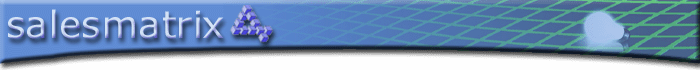
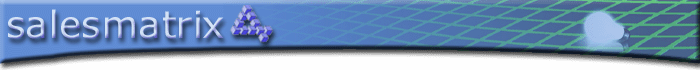
|
What's new in Salesmatrix Version 4?The additions introduced to Version 4 of Salesmatrix have changed the product from a smart sales reporting tool with a simple interface to an exceptionally powerful Business Intelligence platform with no near comparison.Check out the following selection of improvements:Automatic Loading: Salesmatrix can now be used in conjunction with the Windows Scheduled Tasks control to automatically load datasets. This can be used for example to load a new dataset every month, every week, etc at a time that is convenient. Budget Creation: Intelligent multi-dimension Budget creation from Salesmatrix Datasets with powerful What-if capacity to check the potential effect of planned growth on KPI's and resources. Market Basket Analysis: The hottest and most talked about business intelligence routine and perhaps the most exciting feature for version 4 is the ability to see what products sell together. For example when Orange Juice is sold, what other products are most often bought with it - and what is the level of confidence about the statistical connection between the two. This information is exceptionally valuable for the retail community enabling intelligent shop floor product placement, or enabling smart cross-selling opportunities. There are two formats for output, the first a grid that list the top two-product combinations the Market Basket Analysis Grid and the second a Market Basket Analysis Tree view that shows the significant baskets up to a size of five items. More Intelligence: As a result of the innovative Market basket analysis routines there is now even more intelligent analysis available within Salesmatrix. One form of this comes in two new dynamic reports available straight from the grid. Click on the Product or Customer descriptions in the Row titles and immediately get drill down intelligence. For example the "Product Intelligence" report includes information that says "If 60% of the people that brought this Product [A] also purchased Product B at the same time, who are the customers who have purchased [substantial quantities of] Product A, but have never purchased Product B? In reverse Salesmatrix can produce a "Customer Intelligence" report that answers (among other opportunity scenarios) :
Traffic Light Adjustments. The degree of deviation that causes the colours of the grid traffic lights to change can now be adjusted from 0.1 through to 3.0 Std deviations. Traffic lights can also be applied to the total columns or rows so that overall performance can be compared also. Categories: Can be modified from the toolbar now and categories of products or customers or sales persons can be amalgamated into one item. For example one customer with 3 branches can be amalgamated into one if required. HTML and Email output: Salesmatrix grids can now output directly to a web server or to your email client. Alternate Periods: Data Periods can now be daily, weekly, fortnightly, monthly, quarterly and can be imported from whatever date range length the user chooses. An Updated Interface to cater for recent operating systems. The toolbar has been upgraded and the sidebar now includes many new options for filtering views. For example you can now filter the products that are sold to one customer, or by one salesman without having to resort to a special script. Or you can check out the customers that buy one product and their monthly purchasing patterns. The New Toolbar contains a host of options which can be customised to be shown or hidden, ensuring it is not overwhelming for a new user, and the order on the toolbar can be changed and saved. Other adjustments and additions:
And for those wanting to explore the power of Salesmatrix v4 a useful How To... section in the Help!
|