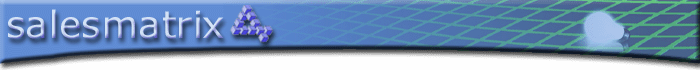Menu and Toolbar Interface Reference
Row and Column Charts
![]()
![]()
Displays a chart view of the current row or column data in the main grid.
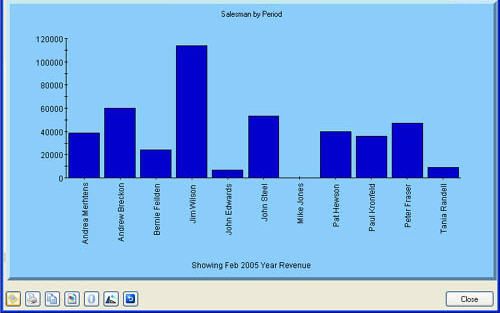
A graph based on the default chart style is displayed, showing all values in the current row or column.
![]()
The presentation of the graph can be changed to suit your needs. The buttons in the bottom toolbar provide the following features:
- Show/Hide Graph Options
- Output to Printer
- Copy Graph as .bmp or .wmf picture
- Save Graph as .bmp or .jpg file
- Show/Hide Zero Values
- Rotate Graph Axes
- Reset Graph
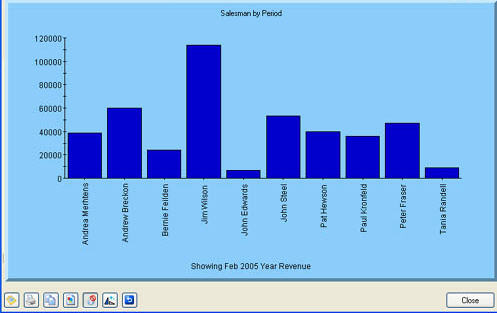
Because rows and columns may display many zero values, the button Show/Hide Zero Values in the bottom toolbar is included to get rid of the zero values in the series of data displayed.
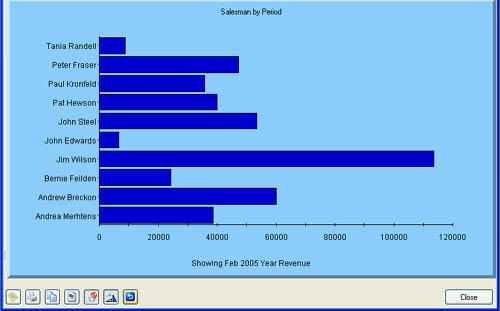
It may be more appropriate for a range of data to be displayed horizontally. The button Rotate Graph Axis is included to enable this.
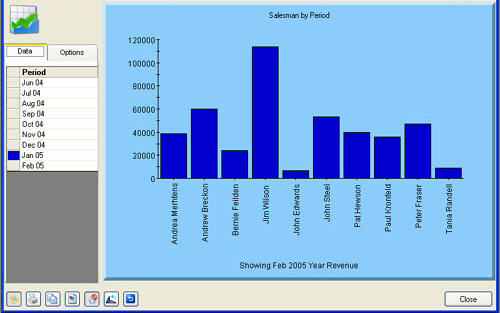
The Graph Options button displays a Sidebar area where the contents of the current graph can be modified.
Advanced Graph Options can be used to access some of the more powerful and complex graph viewing features.
![]()
Default graph settings are stored in the file: [Application Path]default.oc2. Use Graph Save in the Graph Options tab to set and restore default settings.